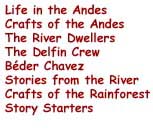|
How We Do What We Do...Don’t Try This At Home! In order to write our highlights, take photographs, formulate the data and transmit all of this each day requires a lot of equipment and organization. Because we are so remote and because the environment is extreme here in terms of heat and humidity, it is important that we have backup pieces of equipment in case something should fail. Additionally, because there is no electricity on the boat for us to use, we have to provide our own. There are two small solar panels on board, but they only generate enough electricity each day to run the boat lights at night for a few hours. We know when they are depleted as the lights dim quickly. To accomplish all of this we brought with us: 4 computers How It all Works Our primary concern is generating electricity and then conserving that electricity on a daily basis. While we were pretty confident that the solar panels and super batteries we brought would supply us with enough electricity, we didn't really know if this was true until we got here. We have found that the indicator lights on the super batteries don't really correspond to how much power they have stored. After a little more than a week though, we have a good feel for what we can charge in any given day. We originally had two solar panels daisy-chained together to one super battery. We were told that this would charge the battery more quickly. Yet, this past week we found the reverse was true. It actually charged slower than the battery attached to one panel. (We did swap batteries to see if the was the batteries or the panels.) We rewired the panels so that there is only one panel per battery after reading the brochure that came with the panels more carefully. It highly recommends not daisy-chaining the panels. We are now getting a good charge on both batteries. We are very pleased to find that if we are careful, we have enough power to charge three laptops and the satellite phone each day—unless it rains. Then we have to make choices. The Work Flow The morning begins when Captain Antonio sits up in his bed, stretches, and takes down his mosquito netting. One of us then gets up and connects the panels to the batteries. The solar panels are located on the tarp that covers the front half of the boat so that they get maximum sun exposure. While the optimum charging condition is full sun, all we need to charge the batteries is enough sun to cast a shadow with distinct edges. They just charge more quickly with more sun. After breakfast we discuss what we think the highlights of the day are going to be and pictures that we may want to take. We also discuss what might have happened the day before but didn't get included in the highlights because it happened too late or the day was too full.
Tracy takes most of the pictures. She uses a high-resolution digital still camera with a zoom lens and a digital video camera. Susan and Shelly keep the Palm handhelds and Kodak camera attachments with them so that they can capture pictures when Tracy is not around or occupied.
Early in the afternoon, the images that have been taken get uploaded to one of the computers. We take over a hundred pictures a day, so it takes some time going through them all. About this time we gather again to discuss where we are with the images and highlights. It is important that we are all in agreement with what is written in the Daily Highlights and what images would be best to send. It is during this time that we discuss what additional images we need, if any, to take to illustrate the highlights. Of course, this is all rather fluid. There isn't a day that goes by that something unexpected doesn't happen and we have to revise the highlights. Or, we have an incredible picture that we want to send but nothing is mentioned in the Highlights about it, so we have to do some adjusting. By late afternoon, all the photos have been transferred from the cameras to a computer, then six or so images are manipulated and resized. The Daily Highlights are edited to the degree they can be on the AlphaSmart and are uploaded to a computer for final editing and formatting into hypertext markup language or HTML.
How Do all the Computers Talk to One Another? Susan's and Tracy's Apple Macintosh computers have Airport cards which allow them to “talk” to one another without any cables or wires. We use a crossover cable to connect to Shelly's Windows machine. The Palm handhelds have infrared ports so we can "beam" images and text back and forth to one another. Text from the AlphaSmart is beamed to the computers via the infrared port to the computers. Once all the content is ready we move it all over to Shelly's machine. We try to do two transmissions a day; one in the morning with the previous day's data and a second transmission right before dinner with the day's Daily Highlights. To transmit, we connect the satellite phone to Shelly's computer, place the antenna up on the tarp, dial into our Internet Service Provider (ISP) and send the files to our friends in the United States. We try not to send them too late, as our friends have to receive the emails, place the images in the web pages, do any final editing of content—in particular our Spanish—and post it all to our website and still get a night's worth of sleep. (Or maybe they aren't sleeping much these two weeks either—we should ask them.) Transmitting is the tricky part. When the boat is moving it is difficult to maintain our connection to the satellite. Sometimes our ISP has difficulty and we can't dial into its servers. Yesterday it was down for the entire day and we could not send our work. And then sometimes it rains, which can make the transmission so slow or undependable, we chose to give up. Depending on time of day, weather conditions, battery charge, and size of the image and text files, transmitting can take up to an hour. If we aren't successful, we try again later. Once when we couldn't send or receive any email, we made a phone call on the satellite phone to our friends who are doing the daily postings. While the connection was not the best, everyone on the boat was more amazed that we could call somebody from the Amazon than the fact that we had been sending information all week long. We joked about ordering a pizza to be delivered. Once we have transmitted in the evening, the day is not over. We have to prepare the day's data for transmitting the next morning. This doesn't take too long, but it needs to be done before we go to bed. Before we say goodnight, or sometimes even in the middle of the night if we can't sleep, we discuss what we need to do in the morning. In addition to all of the above, we each take turns helping to count dolphins and collect environmental data. We use pH and temperature probes attached to our Palms to take these measurements. So far our measurements have coincided with Tamara's measurements. |